👋 Welcome — You've Landed on My Signature Page
You're viewing my Signature, a space where I share what I'm learning, building, and thinking about — all in one place.

Signature of Aakash Poudel
First generate public and private key pairs on your Terminal.This can be done through ssh-key gen command on terminal.After key-gen command give name to the fil
First generate public and private key pairs on your Terminal.This can be done through ssh-key gen command on terminal.After key-gen command give name to the fil
To route to your nginx.conf file.On your Terminal:cd usr/local/etc/nginx/ (takes us to nginx.conf file) ls (lists all the files present on nginx folder)To Read

To route to your nginx.conf file.On your Terminal:cd usr/local/etc/nginx/ (takes us to nginx.conf file) ls (lists all the files present on nginx folder)To Read

How to Handle Two Different Servers Through Nginx### OverviewIn this guide, we'll explore how to run two different servers at the same time using **Nginx**. Ima
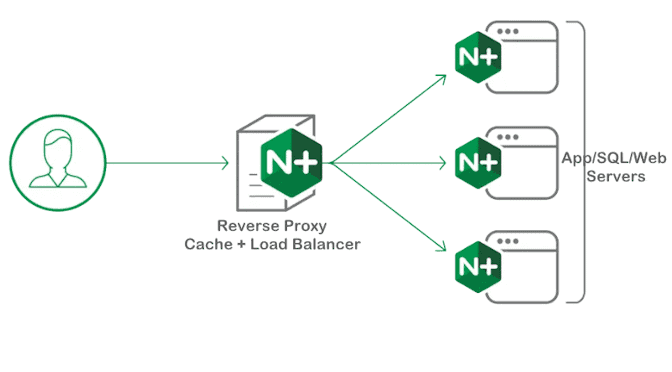
How to Handle Two Different Servers Through Nginx### OverviewIn this guide, we'll explore how to run two different servers at the same time using **Nginx**. Ima
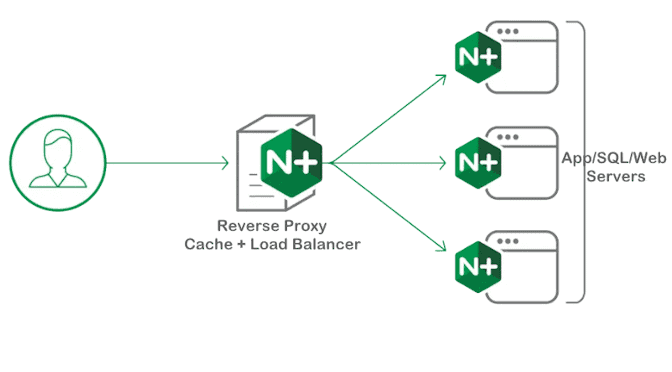
University 🏫 : Southeastern Louisiana UniversityMajor : Computer ScienceDisclamier: These insights are based on my experience and things I have observed. The n
